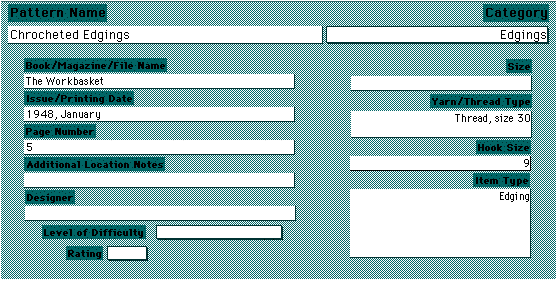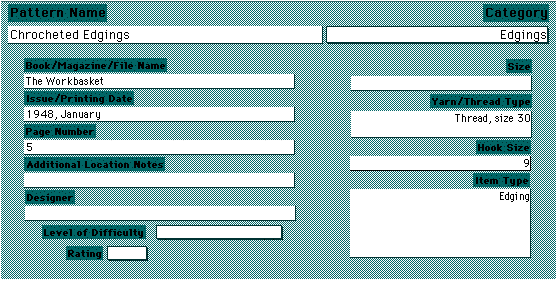Cindy's Pattern Database
I set my pattern database up so
that I could enter each pattern in a simple form which looks like
this:
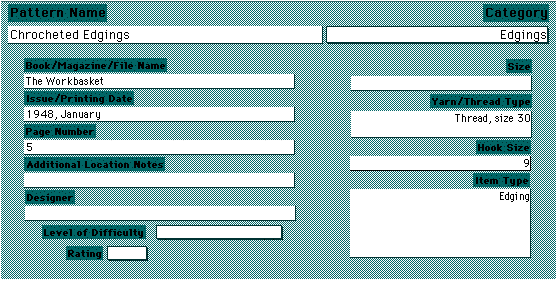
The Category field is a pull
down menu with a list of possible categories. This list
is totally editable.
For a look at my category list,
Click
Here
The Level of Difficutly and
Rating fields are also pull down menus. Level of
difficutly includes the options: Beginner, Intermediate,
Advanced, Expert. I used 0,00,000,0000, and a zero with
a strike-through as a rating system -- the more zeros, the better
I liked it, a zero with a strike-through means I will never
do that project (or never do it again, as the case may
be).
This database was very easy to set
up using FileMaker Pro.
If you would like a to set up a FileMaker database using a template
of my database, click on the link below.
Download
Cindy's Mac Template
Download
Cindy's Windows Template
Take me
back where I came from